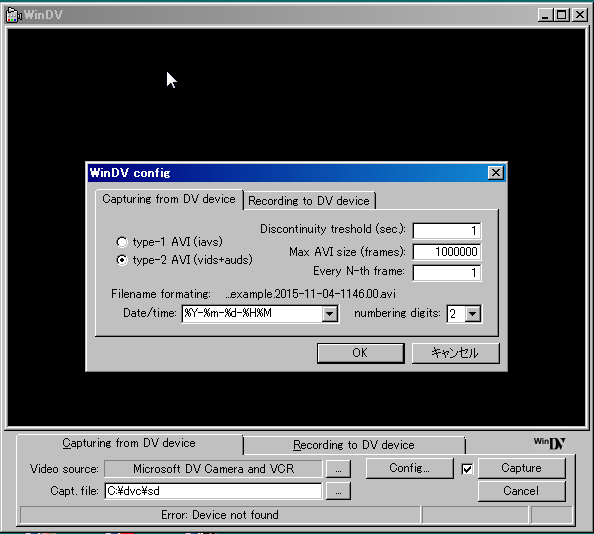撮り溜まっちゃったDVテープの録画吸い上げ

DVテープからパソコンへの吸い上げを、今更ながらに着手してみた。2003年から、約12年分?も溜まっていたものを、DLNA上でも観れるようにすることに。
DVCテープの中身の種類
DVCの中身というか、撮り溜めた動画のフォーマットが、2006年前後を境に、
こんな感じのDV方式
[text]
General
Complete name : sd.2006-06-23-1019.00.avi
Format : AVI
Format/Info : Audio Video Interleave
Commercial name : DVCPRO
Format profile : OpenDML
File size : 2.12 GiB
Duration : 9mn 58s
Overall bit rate mode : Constant
Overall bit rate : 30.5 Mbps
Recorded date : 2006-06-23 10:28:55.000
Video
Format : DV
Commercial name : DVCPRO
Codec ID : dvsd
Codec ID/Hint : Sony
Bit rate mode : Constant
Bit rate : 24.4 Mbps
Encoded bit rate : 28.8 Mbps
Width : 720 pixels
Height : 480 pixels
Display aspect ratio : 4:3
Frame rate mode : Constant
Frame rate : 29.970 fps
Standard : NTSC
Color space : YUV
Chroma subsampling : 4:1:1
Bit depth : 8 bits
Scan type : Interlaced
Scan order : Bottom Field First
Compression mode : Lossy
Bits/(Pixel*Frame) : 2.357
Encoding settings : wb mode= / white balance= / fcm=auto focus
Audio
Format : PCM
Format settings, Endianness : Little
Format settings, Sign : Signed
Codec ID : 1
Bit rate mode : Constant
Bit rate : 1 536 Kbps
Channel(s) : 2 channels
Sampling rate : 48.0 KHz
Bit depth : 16 bits
Alignment : Aligned on
[/text]
画像とファイル容量を比較すると、めちゃデカい・・・と
ハイビジョンハンディーカムで録画したHDV方式
[text]
General
ID : 255 (0xFF)
Complete name : hd-2007-10-06-0908.m2t
Format : MPEG-TS
Commercial name : HDV 1080i
File size : 288 MiB
Duration : 1mn 32s
Start time : UTC 2007-10-06 09:08:57
End time : UTC 2007-10-06 09:10:30
Overall bit rate mode : Variable
Overall bit rate : 26.1 Mbps
Maximum Overall bit rate : 33.0 Mbps
Encoded date : UTC 2007-10-06 09:08:57
Video
ID : 2064 (0x810)
Menu ID : 100 (0x64)
Format : MPEG Video
Commercial name : HDV 1080i
Format version : Version 2
Format profile : Main@High 1440
Format settings, BVOP : Yes
Format settings, Matrix : Custom
Format settings, GOP : M=3, N=15
Format settings, picture structure : Frame
Codec ID : 2
Duration : 1mn 32s
Bit rate : 24.4 Mbps
Maximum bit rate : 25.0 Mbps
Width : 1 440 pixels
Height : 1 080 pixels
Display aspect ratio : 16:9
Frame rate : 29.970 fps
Standard : Component
Color space : YUV
Chroma subsampling : 4:2:0
Bit depth : 8 bits
Scan type : Interlaced
Scan order : Top Field First
Compression mode : Lossy
Bits/(Pixel*Frame) : 0.525
Stream size : 269 MiB (93%)
Color primaries : BT.709
Transfer characteristics : BT.709
Matrix coefficients : BT.709
Audio
ID : 2068 (0x814)
Menu ID : 100 (0x64)
Format : MPEG Audio
Format version : Version 1
Format profile : Layer 2
Codec ID : 3
Duration : 31s 165ms
Bit rate mode : Constant
Bit rate : 384 Kbps
Channel(s) : 2 channels
Sampling rate : 48.0 KHz
Compression mode : Lossy
Delay relative to video : -27ms
Stream size : 1.43 MiB (0%)
Menu
ID : 129 (0x81)
Menu ID : 100 (0x64)
List : 2064 (0x810) (MPEG Video) / 2068 (0x814) (MPEG Audio) / 2069 (0x815) () / 2065 (0x811) ()
[/text]
といった、おおまかに2種類が存在していて、これらをPCヘ取り込むために、IEEE1394(iLink)インタフェースが付いてる、これまた旧式VAIO-Fを利用。
取り込みソフトとしては、SONYが提供しているPlayMemories Home を利用してみたけれど、HDV形式の読み込みが、うまく動作せず。
というわけで、先人さんたちの取込方法をネットで調べてみたところ、DV/HDV形式のテープからの取込に、録画日時を自動的に取得してファイル名にしてくれる、なんとも至れりつくせり(ドロップカウントとか表示される)な無料ソフトが!!。というわけで、DV、HDV形式に合わせた取込ソフトを利用することに。
DV形式のテープの取込
DV形式は、Petr Mourek氏が作成したWinDVを用います。(念のため、落ちてたら対策にここに置いておきます)
設定は、
・[Config] type-2 AVI(vids+auds) を選ぶ
・[Config] Filename fomatingを、よしなに。date関数表現です。
・[Config] MAX AVI Sizeを1000000に。
・Capt.fileを、保存ファイル名の頭部分を指定。
・config..の横のチェックをする。
で、キャプチャの基本設定は終わりです。
あとは、DVカムをiLinkで接続し、Video source.に「Microsoft DV Camera and VCR」とかデバイス名が出ていれば、そのデバイスから取込が可能です。
取込開始は、「Capture」ボタンをクリック。
Captureを完了する場合は、もう一度「Capture」ボタンをクリック。
これで、保存先に 録画日時.avi のファイルが出来上がります。
このaviのいいところは、aviファイル内のmetaデータ「Recorded data」にも録画日時が入っているので、meta抽出対応なDLNAサーバーでも、録画日時インデックスがされることがあるみたいです(一応)。